Article ID: 080429sab
Last Reviewed: December 7, 2023
The information in this article applies to:
- Pronto for Windows or PmScreen when communicating with the Ranger PM2000 or PM1000 over an Infra-red link.
Target Audience
This article is aimed at:
Summary
There are several possible causes of unreliable infra-red communications between a PM2000 or PM1000 and Pronto for Windows or PmScreen. The known causes are:
- USB to Serial Converter drivers.
- USB to Serial Converter control line output current.
- Laptop Serial Ports control line output current.
- COM Port selection in PmScreen.
- Other infra-red devices.
- Fluorescent Lights.
- Direct Sunlight and Filament Lighting.
- Exhausted Logger timekeeper battery.
- Windows 8 / 10 / 11 driver support.
This application note provides details of each cause and suggests solutions.
USB to Serial Converter drivers
Problem: Missing, Unreliable or Faulty or drivers for the USB to Serial converter.
Explanation:
Either:
The drivers are not present on the Computer. On a computer managed by your IT department, Windows may not be permitted to automatically download and install the drivers from Windows Update. You will need to contact your IT department.
Or:
Old drivers were installed from a CD-ROM shipped with the converter or another source.
Solution: Obtain the latest drivers for the converter. Bear in mind that any brand name on the converter may not be the manufacturer and the manufacturer may not have written the drivers.
To check which drivers are present:
Open DEVICE MANAGER.
Click on ports then select the USB serial port, right click on it and select PROPERTIES.
The manufacturer is normally listed on the General page and the driver provider, date and version is on the driver page.
Further information:
The Actisys USB to Infra-Red adaptor and most USB to serial converters will have a Prolific device
(drivers are available on their support page here https://www.prolific.com.tw ).
Many USB to Serial converters use an FTDI device
(drivers are available on their support page here https://www.ftdichip.com/Drivers/VCP.htm ).
For converters known to use one of these two devices and drivers see APPNOTE: Using a USB to Serial converter with a Ranger Logger in the Pronto Knowledge base. Note however that we have not tested all of these converters to ensure hardware compatibility with the Actisys IR220L+.
USB to Serial Converter control line output current
Problem: Some USB to serial converters do not provide sufficient current on their control lines to power the Actisys IR220L+ infra-red adapter.
Explanation: The Actisys converter is powered using RS232 control lines (specifically the DTR line). Some converters are unable to provide sufficient power for the Actisys adapter particularly during the “Wakeup” sequence making operation unreliable. During tests it appears that once the voltage on the DTR line drops below 4.0 volts the Actisys adapter resets and communication with the Logger stops.
Solution: Try using a “real” motherboard mounted 9 pin serial port instead of a USB to Serial Converter.
Alternatively obtain an Actisys ACT-IR224UN-L+ USB to Infra-red converter which has been found to be reliable. This adapter is available from your Ranger Dealer or directly from Actisys here: https://www.actisys.com/IrDAProd.html#IR224UN. To perform a Google search for other suppliers of this USB to IR converter, click here.
Laptop Serial ports control line output current
Problem: Some Laptop serial ports do not provide sufficient power for the Actisys IR220L+ infra-red adapter.
Explanation: The Actisys converter is powered using RS232 control lines (specifically the DTR line). Some laptops are unable to provide sufficient power for the Actisys adapter particularly during the “Wakeup” sequence making operation unreliable. During tests it appears that once the voltage on the DTR line drops below 4.0 volts the Actisys adaptor resets and communication with the Logger stops.
Solution: Try using a USB to Serial converter instead of a laptop mounted serial port or use an Actisys ACT-IR224UN-L+ as discussed in the section above.
COM Port selection in PmScreen
Problem: When PmScreen is started the COM port and baud rate in use may not match that of the connected instrument.
Explanation: The port and baud rate used when PmScreen attempts to connect is determined by the method used to launch it.
If PmScreen is launched from within Pronto for Windows by clicking on the PmScreen button on the Functions Panel, the port and baud rate used is that from the Logger Address selected in the drop down list.
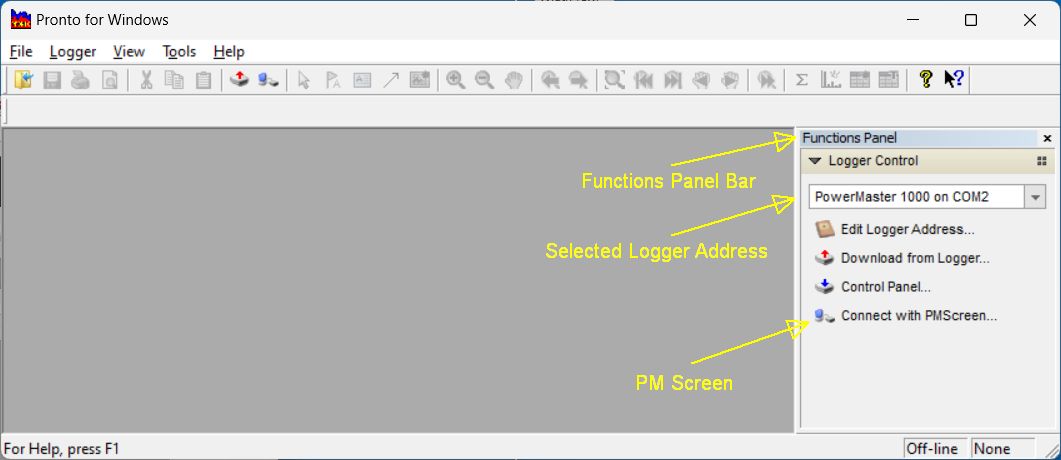
If PmScreen is launched from the TOOLS menu within Pronto or directly using an icon on the desktop or the ALL-PROGRAMS menu, then the port and baud rate selected are those last used.
For example, if a PM2000 is connected through the infra-red adaptor to COM1 and PmScreen is launched then it may try and connect to a PM7000 on COM6 at 921600 if this is what was last used. In this case communication will fail.
Solution: Launch PmScreen through Pronto for Windows after selecting the Logger to which you wish to connect in the Logger Bar, or alternatively edit the icon on your desktop (or the item in your start menu) to include command line parameters so PmScreen connects to a specific port as shown below:
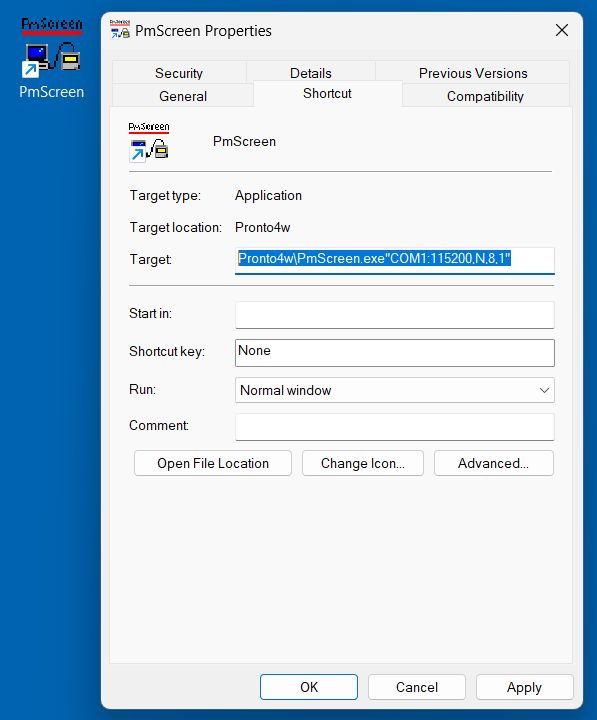
Other Infra-red devices
Problem: PmScreen appears to hang while attempting to connect or data download fails.
Explanation: Infra-red devices, when the interface is enabled, output what is called a “discovery” packet once every couple of seconds. These transmissions can interfere with infra-red communication with the Logger.
Solution: Cover up or move other infra-red other devices to prevent their transmissions being picked up by either the Logger or the Actisys Infra-red adapter.
Fluorescent Lighting
Problem: PmScreen appears to hang while attempting to connect in the presence of certain types of Fluorescent lights.
Explanation: Compact Fluorescent lights with electronic ballasts turn on and off at a few kilohertz. This rapidly varying light level is seen by the Actisys infra-red adaptor as noise.
Tests done by us indicate that the range over which interference occurs was 3 to 4 meters (10 to 12 feet) during the warm-up period for the lamp. Once warmed up the range of interference dropped to about a meter (3 to 4 feet).
The interference produced by the lamp is interpreted by PmScreen as being a response from multiple Loggers at the same time and it takes PmScreen a couple of minutes to decide that it is noise and display an error.
Solution: Do not use the infra-red adapter within range of compact fluorescent lamps.
Direct Sunlight or Filament Lights
Problem: Operational Range is reduced in bright filament lighting or direct sunlight.
Explanation: The Actisys IR220L+ infra-red adapter is tolerant of external light interference. Direct sunlight or very bright filament bulbs do however reduce the operational range.
The table below shows the effect on the range using a 60 Watt filament bulb near the infra-red adaptor during communications with a PM2000.
Illumination Operational Range.
none 1.75 meters
60 Watt at 1 meter 1.10 meters
60 Watt at 0.5 meter 0.63 meters
60 Watt at 0.2 meter 0.41 meters
60 Watt at 0.1 meter 0.39 meters (this is about the same as direct bright sunlight on a clear day).
60 Watt at 0.05 meter 0.33 meters
Solution: Position the Infra-red adaptor within 0.3 meters (12 inches) of the receiver in the Logger in bright light conditions.
Exhausted Logger timekeeper battery
Applies to: PM1000 Rev 1.025 or earlier and PM2000 Rev 1.115 or earlier. Later firmware detects a real time clock running at the wrong speed and resets it.
Problem: The PM1000 and PM2000 do not respond to external communications when the timekeeper button cell battery is exhausted.
Explanation: When the timekeeper battery is exhausted the real time clock runs at the wrong speed (often two or three times as fast as it should).
The PM1000 or PM2000 use the real time clock to detect a legitimate “Wakeup” sequence by counting the number of data bits that arrive during a fixed period. If the real time clock is running too fast then the number of data bits is not within tolerance and a legitimate Wakeup is treated as noise and ignored.
A PM2000 or PM1000 that is left on the shelf off charge will drain the main batteries in a few weeks after which the real time clock will run off the button cell for a further 3 to 5 years. If the Logger is used or charged at least once every few weeks then the button cell will run down much slower.
Solution: Dismantle the Logger and change the CR1616 button cell.
Windows 8, 10 and 11 drivers
Applies to: Older Actisys USB to Infra-red adapters used with a computer running Windows 8, 10 or 11. Specifically Actisys adapters with Part number ACT-IR224UN-L+ and a serial number with the prefix “UN9”. Does not apply to later adapters where the serial number prefix is “TA”
Symptoms: Pronto and other utilities are unable to open the port to talk to the adapter. The error message is of the form “The system cannot find the device specified”. In Windows Device manager, a yellow triangle appears and the device properties include the text “This device cannot start (code 10) – A device which does not exist was specified”.
Explanation: The Actisys USB to infra-red adapter uses the PL2303 USB to Serial IC from Prolific Technology Inc. Early versions of this IC have been declared obsolete and are no longer supported by recent drivers for Windows 8, 10 and 11.
See https://www.prolific.com.tw for more details.
Solution: Either:
1) Use a computer running Windows 7 (or earlier)
2) Contact your distributor to obtain a replacement Actisys USB to Infra-red adapter that uses a newer supported Prolific IC.
References
APPNOTE: Using a USB to Serial converter with a Ranger Logger
APPNOTE: Checklist for Logger communication problems
APPNOTE: Recommended baud rates for different Loggers
