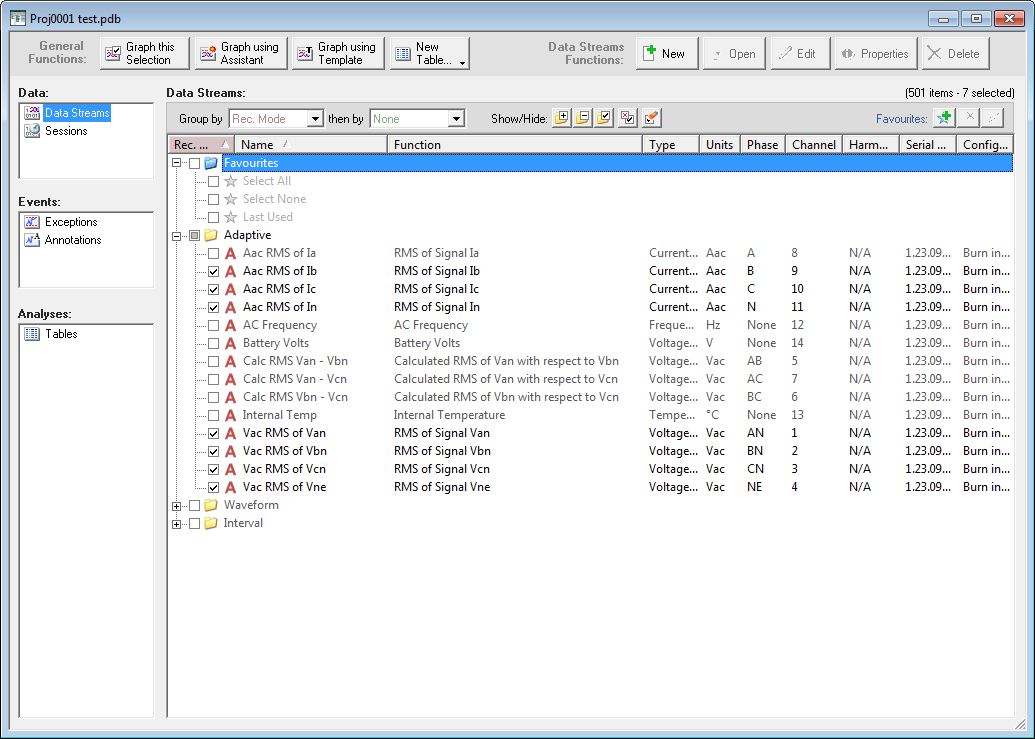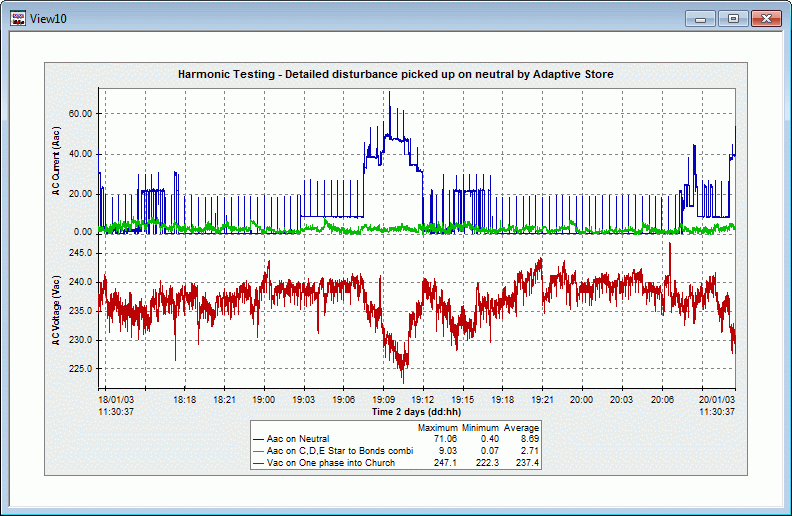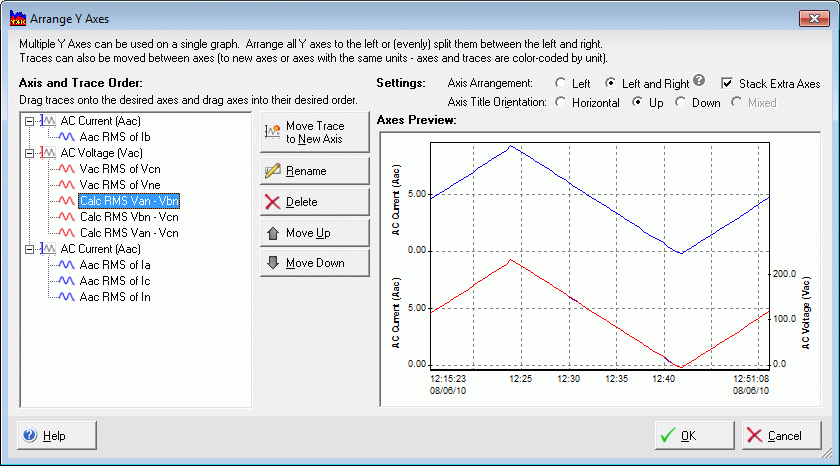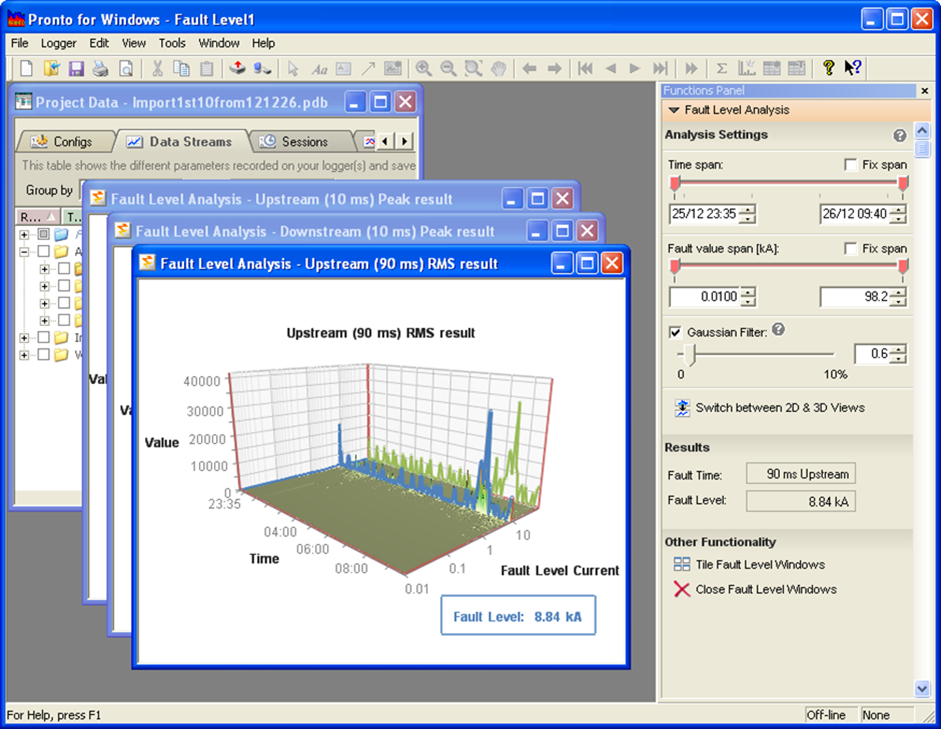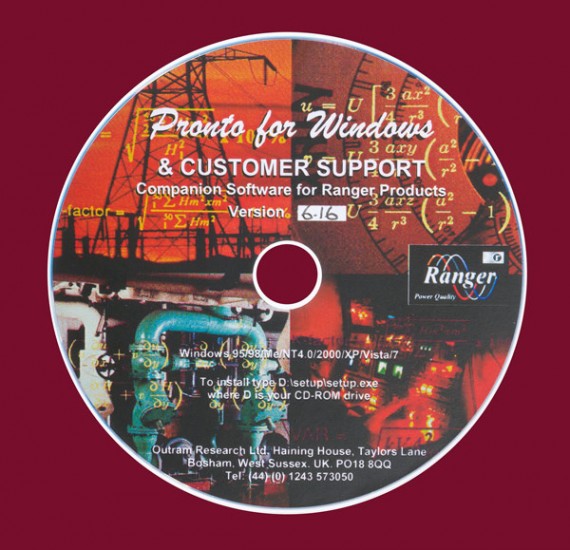
Pronto For Windows
Pronto for Windows is Outram’s full-featured Windows-based power quality software designed to extract data from the Outram Power Master family of data loggers and power quality analysers and present it graphically for analysis.
Using straight-forward icons and keyboard commands, you can graph and analyse data and create hard copy reports. Pronto for Windows is the only program you will need to communicate, analyse, report and manage data as well as configure the data logger itself.
Selection of icons from the toolbar makes all commonly used instructions such as zooming, statistical analysis, annotation, playback and printing as easy as pointing and clicking the mouse. File management is greatly improved through the use of projects which define how the data will be stored, grouped and how it will appear on screen and in reports. Easy-to-follow dialogue boxes provide step-by-step choices for all data management tasks.
Read our ’14 Great Things You can do with Pronto for Windows’ booklet for step by step instructions.
Watch our Video Tutorials Online.
Key features include:
- Powerful flexible graphing, …
- …tables,
- …exceedence reports,
- …summary reports
- …bar graphs,
- …vector diagrams.
- …unlimited traces on a screen
- Text annotation (both time tagged e.g. for event identification, and untagged e.g. for general comments, titles, etc.)
- Mix and match parameters
- Comprehensive axis management
- Overlay data from multiple analysers
- Cut and paste to Word
- Export tables straight to Excel or PQDIF for further analysis .
- Pronto software is included with all Outram (Ranger) data loggers amd power quality analysers.
- Configure data loggers locally or remotely.
- Download data by modem from multiple loggers.
- Create views to display and print data in any form.
- Comprehensive, context-sensitive, on-line help system.
- Flexible zooming capabilities.
- Insert text and objects anywhere on the view.
- Create exceedence reports with a single keystroke.
What can you get from PRONTO?
STANDARD REPORTS
Generate graphs and tables suitable for EN50160 reports.
UPSTREAM OR DOWNSTREAM?
Our Adaptive Store recording regime can deliver enough detail to indicate whether a disturbance is coming from upstream or downstream of where the measurement was taken. Work it out by looking at the relationship between the voltage and current data streams.
COMPARE LIKE WITH LIKE?
From your own recorded data in Pronto you can load the same configuration back into the analyser to record the same measurements again and again.
TECHNICAL SUPPORT
Technical support is available from those who either designed the unit or have over 20 yrs experience with the Ranger and PM series.
Who better to instruct you how to make the most of your analyser?
Some Example Pronto Graphics
Pronto for Windows Project Browser
< Click on image to enlarge >
Manage and save your favourites to create the same graphs recording after recording.
< Click on image to enlarge >
Through the use of easy to follow ‘assistants’ and pre-loaded templates create graphs and tables for emails and hard copy reports simply and quickly.
< Click on image to enlarge >
Simply ‘copy & paste’ graphs into any word processing program and export tables straight to Excel or PQDIF for further analysis .
Fault Current Prediction (PM7000 FLM only)
Use the 3D or 2D representation of your recordings to ascertain the Fault Level on your network during the recording period.
< Click on image to enlarge >
Read Our Reviews
Trustindex verifies that the original source of the review is Google. I have had the pleasure of working with the Outram's and their Instruments for over 15 years. Their equipment and hire service has never failed. The technical support is second to none and their friendly approach is always appreciated. I have used many alternatives, but for my needs the Ranger PM equipment is the best by far.Trustindex verifies that the original source of the review is Google. I needed soem support with my Outram kit, and got it within minutes! Can't fault any of them team, but special thanks to Kate for helping me. May i have many more years of service on my PM3000!Trustindex verifies that the original source of the review is Google. Fantastic equipment. Brilliant onsite support with their G5/5 and Fault Level Monitor equipment.Trustindex verifies that the original source of the review is Google. I have used Outram Research previously for Power Quality Surveys and G5/4 G5/5 compliance issues. All reports were well presented, on time and well laid out technically. Staff are approachable and customer friendly.Trustindex verifies that the original source of the review is Google. Whilst under contract to Network Rail [RIDC] Midlands Test Facility at Asfordby, Leicestershire. I was required to investigate the impact on Power Quality of the 25kV Traction Testing being undertaken. I researched suppliers of Power Quality Equipment and on discovering the involvement Outram Research Ltd has with the Electricity Supply Industry I recommended NR engage them to assist in the data collection focussed on NPS [voltage unbalance]. I found that Outram Research had a very thorough understanding of all the issues associated with Power Quality and could supply and connect the appropriate Outram Data Loggers to enable the capture of the data I required. With the data captured I was able to demonstrate the .25kV traction testing imposed far less voltage unbalance on the 132kV network than the DNO anticipated. All the Outram staff I engaged with were extremely knowledgeable not only in the data loggers but also in their application. Outram Research downloaded and filed all the data in a logical manner mailing me the information. I have been so impressed with the company and staff that I recommended Outram Research Ltd to the Network Rail Power Quality department describing my experience with them. R H King. C.Eng MIET PowerPhase Services Ltd.Trustindex verifies that the original source of the review is Google. Have used Outram equipment for a few years now, for power quality investigation work and G5/4 and G5/5 surveys etc. It is quality kit and with good analysis software. There is also a version capable of fault level monitoring. Most of all, a great company to deal with and fantastic support.Google rating score: 5.0 of 5, based on 7 reviews